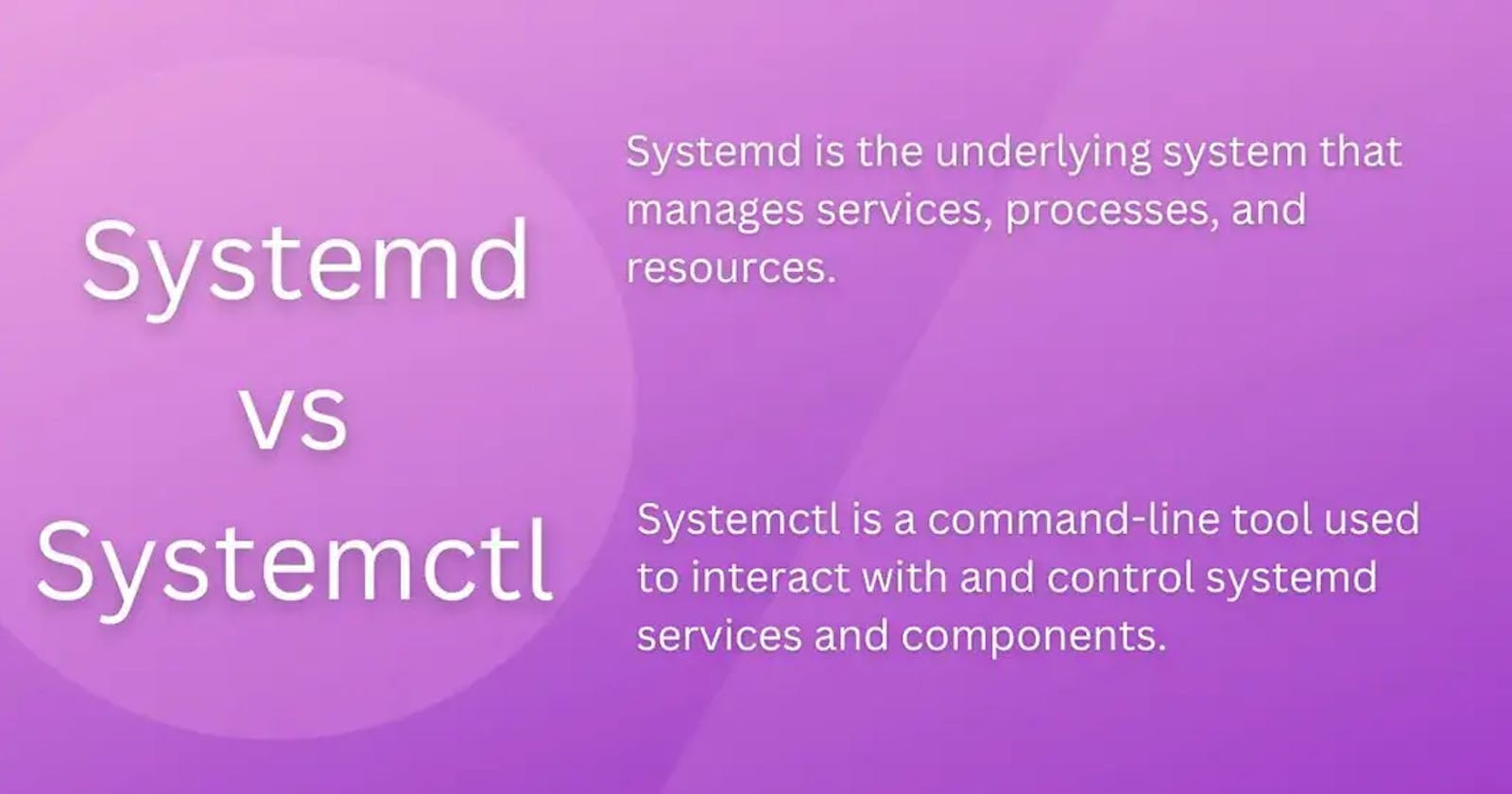Systemd is a system and service manager for Linux systems. It is responsible for booting the system, managing system services, and controlling the shutdown process. Systemctl is a command-line tool that allows you to interact with systemd.
What is systemd?
Systemd was designed to be a more efficient and flexible system and service manager than the previous system manager, System V init. Systemd is based on several new concepts, including:
Unit files: Systemd uses unit files to define system services and other units. Unit files are simple text files that contain information about the unit, such as its name, description, and how to start and stop it.
Service dependencies: Systemd allows you to define dependencies between system services. This means that systemd can automatically start and stop services in the correct order.
Parallel startup: Systemd can start multiple system services in parallel, which speeds up the boot process.
What is systemctl?
Systemctl is a command-line tool that allows you to interact with systemd. Systemctl can be used to start, stop, restart, and enable system services. Systemctl can also be used to check the status of system services and view system logs.

Useful systemctl commands
Here are some of the most useful systemctl commands:
systemctl list-units: List all system units.systemctl status <unit name>: Show the status of a system unit.systemctl start <unit name>: Start a system unit.systemctl stop <unit name>: Stop a system unit.systemctl restart <unit name>: Restart a system unit.systemctl enable <unit name>: Enable a system unit so that it is started automatically when the system boots up.systemctl disable <unit name>: Disable a system unit so that it is not started automatically when the system boots up.
Examples:
The following example shows how to use systemctl to start the Apache web server:
systemctl start httpd.service
The following example shows how to check the status of the Apache web server:
systemctl status httpd.service
The following example shows how to enable the Apache web server so that it is started automatically when the system boots up:
systemctl enable httpd.service
Benefits of using systemd and systemctl
There are several benefits to using systemd and systemctl, including:
Improved performance: Systemd is more efficient than System V init, which can result in improved system performance.
Increased flexibility: Systemd offers many new features, such as unit files and service dependencies, which make it more flexible to use.
Better security: Systemd includes some security features, such as sandboxing and role-based access control, which can help to improve the security of your system.
Takeaway:
Systemd and systemctl are powerful tools for managing Linux systems. By using systemd and systemctl, you can improve the performance, flexibility, and security of your system.