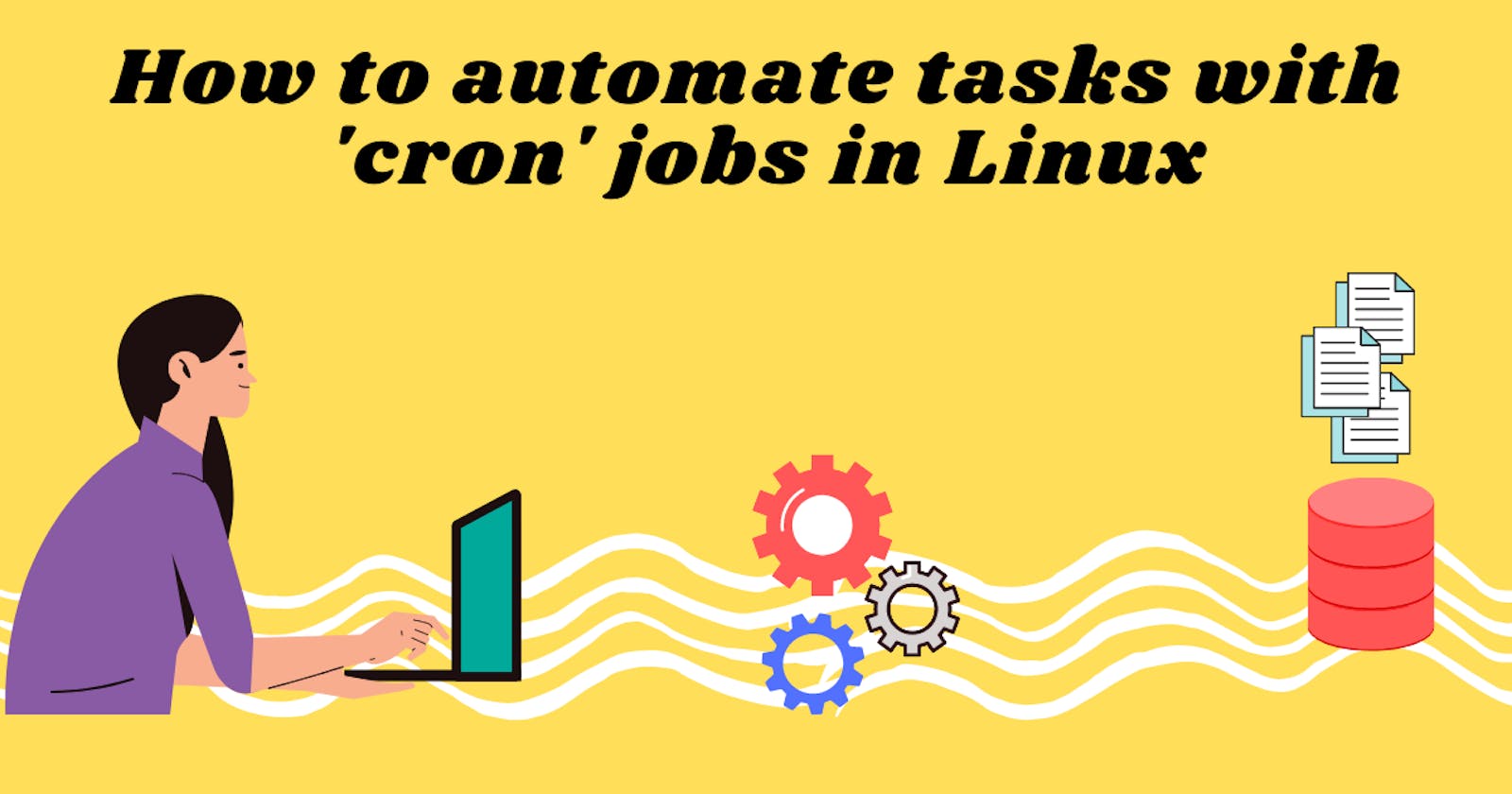Automating Your Tasks with Cron: A Guide to Scheduling Daily Backups in Linux
Cron is a time-based job scheduler in Linux and other Unix-like operating systems. It allows you to schedule tasks to run at specific times or intervals. This can be useful for automating a variety of tasks, such as backups, system maintenance, and data processing.
How to use cron
To use cron, you need to edit your crontab file. This file contains a list of tasks that you want to schedule. To edit your crontab file, run the following command:
crontab -e
This will open your crontab file in a text editor.
The crontab file is divided into five fields, each of which represents a different aspect of the schedule:
Minute (0-59)
Hour (0-23)
Day of month (1-31)
Month (1-12)
Day of week (0-6, where 0 is Sunday)
To schedule a task, you simply enter the desired schedule in the appropriate fields. For example, to schedule a task to run at 12:00 AM every day, you would enter the following line in your crontab file:
0 0 * * * /path/to/my_script.sh
This tells cron to run the script /path/to/my_script.sh at 12:00 AM every day.
Example for a daily backup
Here is an example of how to use cron to schedule a daily backup of your files:
0 0 * * * tar -czf /path/to/backup.tgz /path/to/files_to_backup
This line schedules a cron job to run at 12:00 AM every day. The job will run the tar command to create a compressed archive of the files in the directory /path/to/files_to_backup. The archive will be saved to the file /path/to/backup.tgz.
Tips for using cron
Here are a few tips for using cron:
Use comments to document your crontab file. This will make it easier to understand and maintain your crontab file in the future.
Test your cron jobs before putting them into production. This will help you to avoid any unexpected problems.
Use a logging system to track the output of your cron jobs. This will help you to troubleshoot any problems that may occur.